My Journey to Colemak - Rethinking the Keyboard Layout We Take for Granted
, on Productivity
Most of us never question our keyboard layout. We simply inherit QWERTY, the default that has dominated typing for more than a century. It is on every laptop, every external keyboard, and every smartphone. But few stop to ask why we use it - or whether it is even good for us.
I have been typing for years, starting in my university days when I could comfortably reach 100+ words per minute on QWERTY. Over time, especially during long coding sessions in my professional career, I started experiencing wrist pain and stiffness. Adjusting posture and taking breaks helped, but the discomfort never fully went away. This prompted me to explore alternative layouts, and I eventually discovered Colemak - a design that strikes a practical balance between comfort, efficiency, and typing speed.
How We Got QWERTY
The QWERTY layout was designed in the 1870s for mechanical typewriters. Early typewriter mechanisms jammed easily when nearby keys were struck too quickly in succession. To solve this, inventor Christopher Latham Sholes rearranged letters to slow typists down and space out common letter pairs like th and he.
That decision made perfect sense - for the 19th century.
But when computers arrived, the layout stayed. By then, generations had learned QWERTY, and it became the universal standard. No one wanted to retrain typists or reprint manuals, so QWERTY persisted by momentum, not merit.
Why QWERTY is Not Ideal for Modern Typing
On a computer keyboard, the constraints of typewriter arms do not exist. Yet QWERTY continues to:
- Overwork certain fingers and the right hand, creating imbalance and fatigue.
- Force long finger travel for frequently used letters, usually located in top and lower rows.
- Scatter common letter pairs across the board, reducing rhythm.
After years of using QWERTY, I began to notice that the strain on my wrists was not just from long hours - it was from unnecessary motion. The layout constantly makes you reach for keys in awkward angles, subtly stressing your hands and forearms. Once I became aware of it, I could not unfeel it.
In short, QWERTY works - but not well. It is the equivalent of driving a car designed for horse roads: functional, but far from optimal.
Why I Did Not Choose Dvorak
The Dvorak Simplified Keyboard, introduced in the 1930s, aimed to fix QWERTY’s inefficiencies. It places the most common letters on the home row and minimizes finger movement. In theory, it is far superior.
But in practice, Dvorak is too radical:
- It completely reshuffles punctuation and shortcuts (Cmd+C, Cmd+V, etc.).
- Switching between devices or sharing keyboards becomes frustrating.
- Most software shortcuts, tutorials, and teammates assume QWERTY.
For developers, that incompatibility is a dealbreaker. The gains in typing efficiency are not worth losing muscle memory for commands we use hundreds of times a day.
Why Colemak Made Sense
Colemak takes a middle path - it improves typing efficiency without breaking familiarity.
- Only 17 keys change from QWERTY, keeping most shortcuts intact.
- Common letters stay near their original positions, so learning feels intuitive.
- It balances hand use, reduces unnecessary motion, and feels natural after a few weeks.
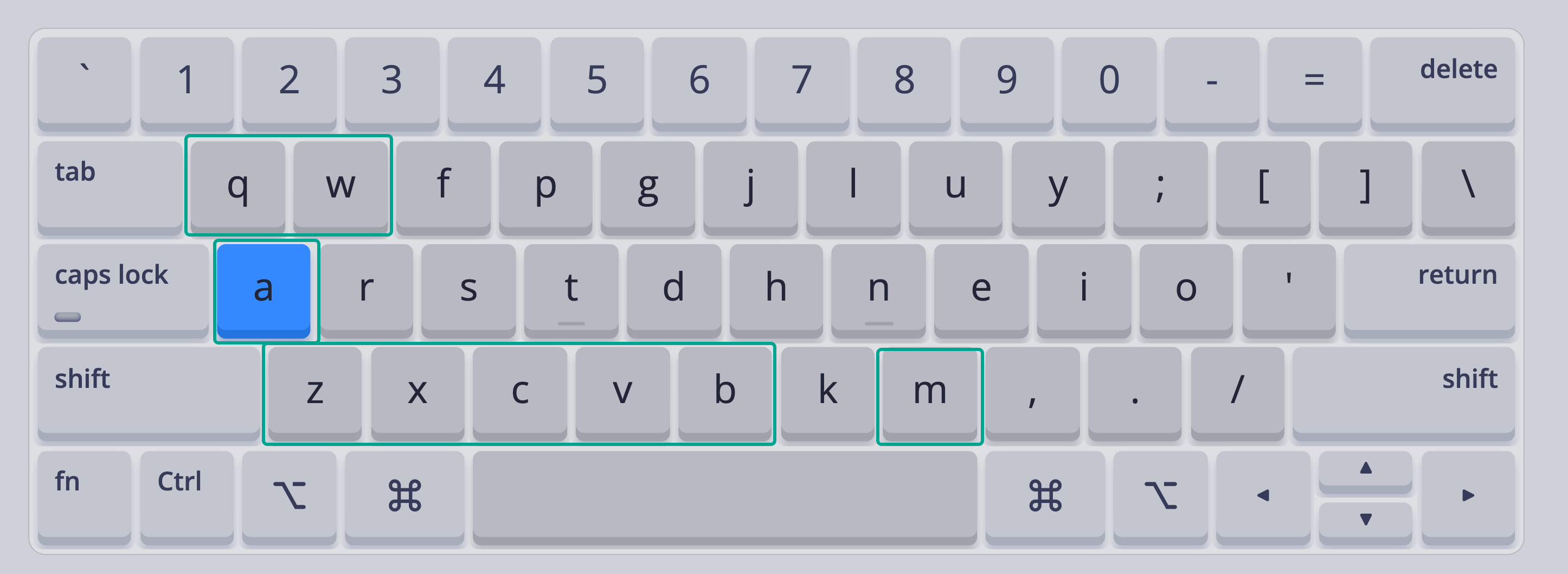
For programmers, Colemak is especially friendly. Brackets, punctuation, and symbols remain accessible (except the ; key). You get ergonomic efficiency and shortcut sanity - a rare combination.
After 2 month of consistent practice, I reached 60 WPM on Colemak, and typing started to feel effortless. The improvement in comfort was immediate - my wrists stopped aching, and I could type longer without fatigue.
How I Learned Colemak
I relied primarily on two free tools:
1. Entertrained.app
Entertrained is a unique typing platform that transforms practice into an immersive literary experience. By retyping classic novels, users can enhance their typing speed and accuracy while enjoying timeless stories.
2. Keybr.com
Keybr generates realistic letter combinations and adapts to your weak spots. It does not bombard you with random gibberish - instead, it builds muscle memory organically through statistically generated words.
Practicing 20-30 minutes a day between these two tools was all it took to go from zero to comfortable. Together, they made learning Colemak almost addictive.
Switching Layouts on macOS
I use both QWERTY and Colemak depending on the task. On macOS, switching is seamless - I have mapped Ctrl + Option + Space as a shortcut to toggle between layouts. This lets me code or write in Colemak but revert to QWERTY instantly when I need to type in certain character, e.g. the ₹ symbol, which is not available on Colemak layout.
Why I Do Not Use Colemak on My Phone
Mobile typing is a completely different experience. You do not use all ten fingers; you rely on autocorrect, prediction, or swipe input. Efficiency gains from alternative layouts do not translate well to touchscreen keyboards, so I have kept my phone on the standard layout.
Three Months in: Results and Reflections
After three months, I am comfortably typing at 70+ WPM - and closing in on my old 100+ WPM QWERTY speed. More importantly, typing feels better. My hands are relaxed, my rhythm is smoother, and long sessions are less tiring. The wrist pain that used to be a constant background annoyance has nearly disappeared.
Learning Colemak has been one of the most rewarding productivity experiments I have done. It reminds me how small, thoughtful changes in tools can create lasting improvements in comfort and performance.
If you are curious, give Colemak a try for a few weeks. It is a small investment for a big ergonomic payoff - and you might just find typing enjoyable again.
Thanks for stopping by. See you next time.